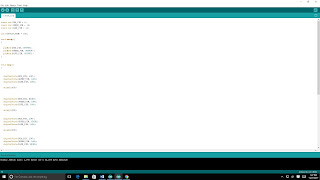As this class comes to a close and I reflect on this long 7 weeks, I must say that I feel accomplished. I was most proud of my Buzzer Circuit. With this particular build I was:
1) able to pick one the one I wanted
2) I was able to figure out how to get the buzzer to work
3) I was able to complete and extension and get it to play the tune of Happy Birthday!
When I started this class I was very excited, and as we continued into week 2 that excitement quickly turned into fear, frustration, and anger. When I originally signed up for this class I was under the impression it would be totally different and that became discouraging to me. Once I made myself move forward and determined that I would not quit, I actually began to understand more of the class and put forth a better effort. Because of this I am feeling very proud of myself to even get this far in the course.
Starting out, I knew nothing on the programming end. I always thought of myself as being tech savvy, which is probably why I ended up being able to at least work through the course. I have always known that I was not a quitter so I knew that I would get myself together and finish strong.
When looking back each week, I could hear the defeat especially with week 3, I was totally defeated. I am glad that I was able to blog this experience so my students could see that people struggle in life and its about the choices you make when you are confronted with those struggles and how you overcome them. I was able to overcome and make the best of what I was faced with and ended up having fun with it in the end.
Although I ended up enjoying this route, my next steps would not include the programming end of the maker space. My focus is more activity oriented with crafts not robotics. This programming piece was good so that if I ever change my mind, or students want a different take on the space, I will have the experience.